How to Restore cPanel Backup?
Restore cPanel Backup
In this knowledgebase blog post, you are going to learn”How to restore cPanel Backup”. Follow the 5 easy steps below and restore it.
1. Log into your cPanel account.
2. In the Files section, click on Backup Wizard Icon.
![]()
3. Under Backup/Restore text, click on the Restore button.
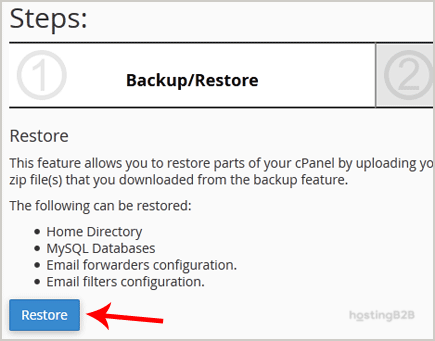
4. Under Select Restore Type, choose the appropriate option.
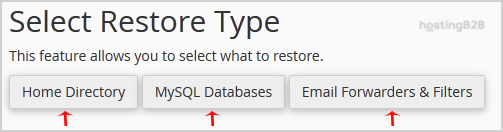
5. Click on Browse, select your backup file from your PC, and click on the Upload button. So from the final step, you now restore cPanel Backup.
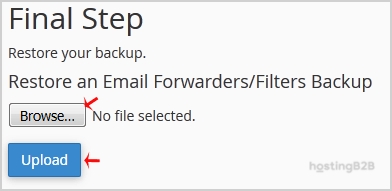
Read more about cPanel from our Knowledgebase Blog Articles
Recommended Posts

The Importance of Regular Website Backups
July 18, 2024



