
Cyprus VPS
Our Cyprus Datacenters are dedicated to those who are looking country specific Website Hosting for latency or regulatory issues.

Cyprus VPS
Our Cyprus Datacenters are dedicated to those who are looking country specific Website Hosting for latency or regulatory issues.
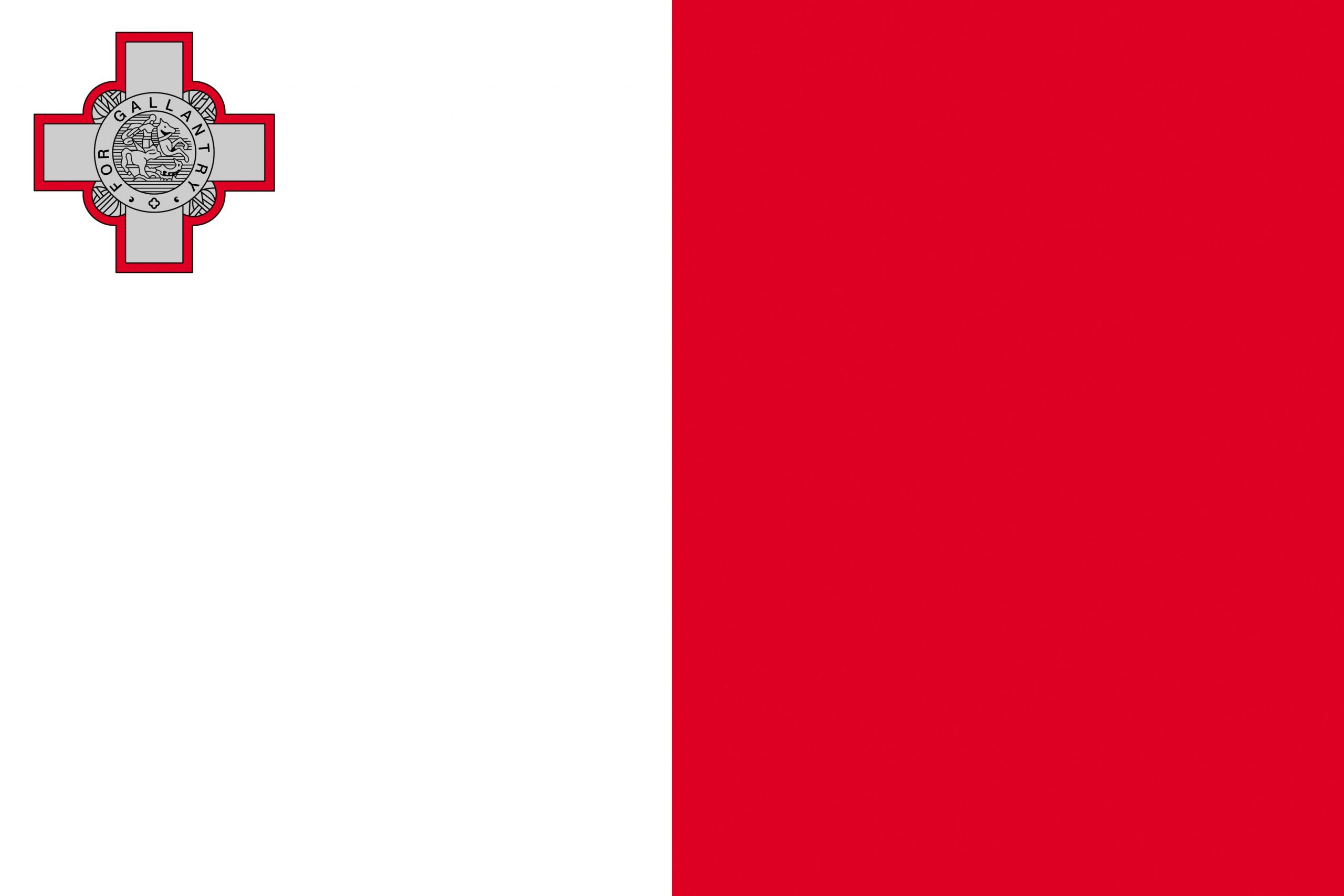
Malta VPS
Malta Hosting Plans are ideal for Corporate entities and iGaming companies that require Hosting for their B2B - B2C MGA Licence or MFSA VFA.

Amsterdam VPS
Strategically chosen to offer Amsterdam VPS Hosting as it provides the best EU-PACIFIC-ASIA internet exchange HUB in European Jurisdiction.

UK VPS
Our UK Hosting Solutions are offering the lowest latency worldwide and are ideal for Websites that require Global presence and approach.

UAE VPS
Our Dubai Hosting Solutions are offering the lowest latency worldwide and are ideal for Websites that require Global presence and approach.

Brazil VPS
Our Brazil Hosting Solutions are offering the lowest latency worldwide and are ideal for Websites that require Global presence and approach.
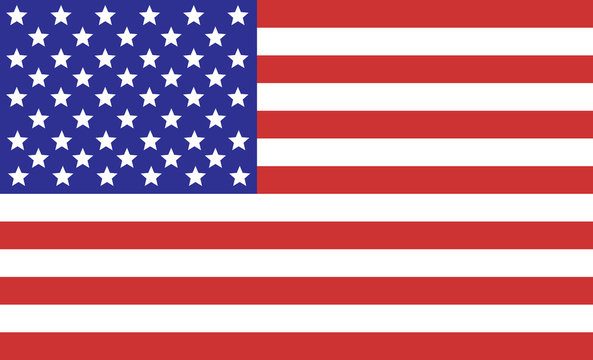
Los Angeles VPS
Our LA Hosting Solutions are offering the lowest latency worldwide and are ideal for Websites that require Global presence and approach.
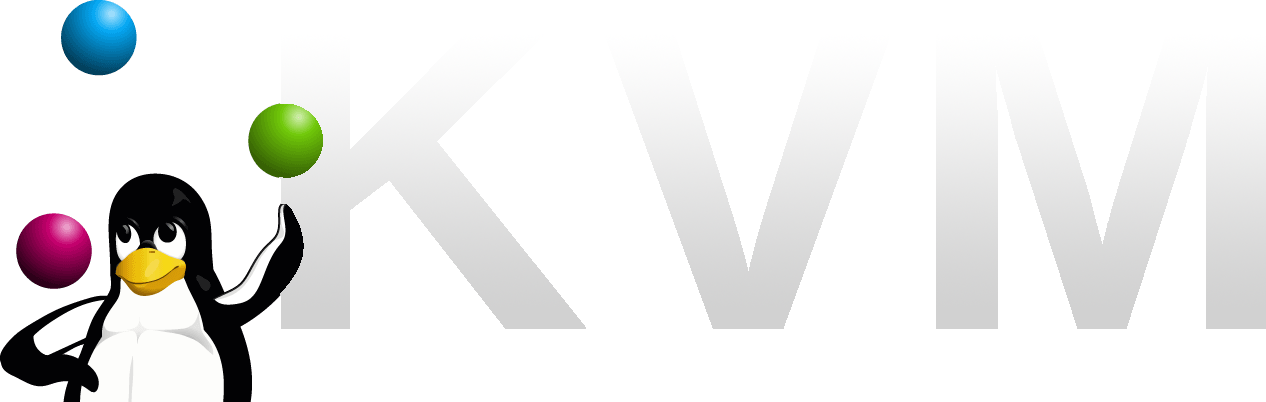

Specialized Hosting solutions with regulatory compliance for Betting companies.
Starting your Public or Private blockchain network? Our cluster node servers guarantee High Availability and Scalability.
Focus on your core business while we keep your online business up and running 24/7/365.
Your Forex brokerage simplified; MT4/5™ experts take over Server Hosting with Administration and Support.
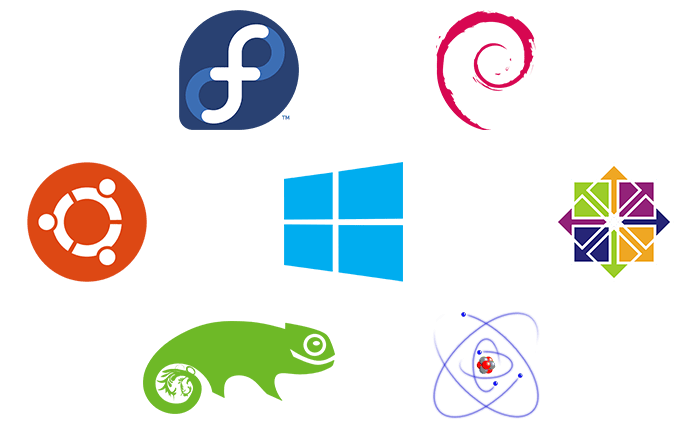
Support via Live Chat, Ticket System (Email), Daily backup offered, Online Support Portal and Community Forum Access
Enterprise Manager Cloud, Control Full Root Access, Database Management, Realtime Statistics and ADDM Active Reports
SNMP Monitoring, Remote Desktop Monitoring, ICMP Control, DDoS Mitigation and Alerting
Easy to Use Control Panel, High Availability, Pre-made OS Templates, 99.9% Uptime Guarantee, IPv4/IPv6 Networking and Affordable Dedicated IP Recipe Support
Installation of any Server Application/ Server Administration/ Maintennace Database Managment Replication, High Availability Solutions, Load Balancer as a Service and Daily backup Management
Keep your VPS hosting environment in the safest of hands, thanks to state-of-the-art hardware and software firewalls, alongside our internal security package. Routine server backups also mean further peace of mind.
Once you have fully settled your billing, our VPS Hosting plans are created automatically.
Any special OS template though needs to be coordinated with our 24/7 support team, which also specializes in Web Hosting and DevOps tasks.
Custom Website Development are also offered in a monthly fixed fee though our Managed Services
We can accept the following payment methods for our VPS hosting or WebHosting plans.
A virtual private server (VPS) is used for hosting websites (e-commerce, content, visual media) and software applications (portals, extranets, collaborative solutions, wikis, CRM). Unlike shared hosting, the data is isolated onto a virtual machine which is dedicated to the user.
The VPS is a perfect compromise between web hosting plans and physical servers, combining reliability with the high performance of a dedicated server — but without the difficulty of managing a server’s physical hardware.
Read more at https://www.hostingb2b.com/blog/5-things-you-can-do-with-your-vps/
Once your order delivery is completed, you login to the HostingB2B Customer Portal and start using your VPS. You can immediately start hosting your website, running your applications, and more.
You have the ability to fully customize HostingB2B VPS Plans. The available cofigurable options are CPU Cores,RAM, SSD Storage Options, IP, OS and Control Panel.
When you choose a VPS instead of a dedicated server, you don’t have to worry about hardware management, you do not need to monitor the status of hard disks, RAM, and CPU. VPS servers are adapted to host most types of web projects that are moderately sized. With VPS, HostingB2B takes care of virtualization, hardware management and platform security. If you prefer full control over your hardware, dedicated servers may be more aligned with your needs.
Read more at:
https://www.hostingb2b.com/blog/vps-vs-dedicated-server-hosting-pros-cons/
When compared to shared hosting solutions, VPS gives you more control over your resources and provides better performance. VPS solutions are also more flexible than shared hosting plans. If you are a growing business or are looking to scale up your resources, you may not fit into small shared hosting solutions and would be better suited with VPS. Please review the article for more information.
Read more: https://www.hostingb2b.com/blog/shared-hosting-vs-vps/
You can choose one of our six VPS packages by choosing a tha one that suits best your business needs, from the table above, or by going straight to our VPS configurator webpage here.
A VPS is delivered within a few minutes, unless you have very specific requirements. Once the VPS order is verified, the order will be delivered fully automated immediately. You can review the status of your order on H2B customer portal here.
HostingB2B provides the following control panels: Plesk Web Admin Edition, cPanel Lite, CPanel Pro, Webuzo, Webmin, Interworx, ISPConfig and CentOS Web Panel.
You can also add a control panel at a later stage by reinstalling your VPS with the control panel of your choice.
You can upgrade automatically your virtual server pack through the customer web portal.
To downgrade, please cancel your VPS and order a new VPS with the desired specifications.
Please note that downgrading a VPS package is not technically possible, as downgrading disk space means the removal of a part of disk space which could lead to data loss (even if you are not utilizing the full disk space). If you would like to switch to a smaller VPS, you can order a new VPS here with your desired specifications. Your existing VPS will need to be cancelled, and you will need to backup and transfer your data to the new server.
HostingB2B clients have the ability to control their VPS server through client web portal. They may list their virtual servers, retrieve information, change password, power on and off, reboot, upgrade/downgrade and request cancellation of their VPS. Read more on how to start boot your VPS using SolusVM or to reboot your VPS using SolusVM.






