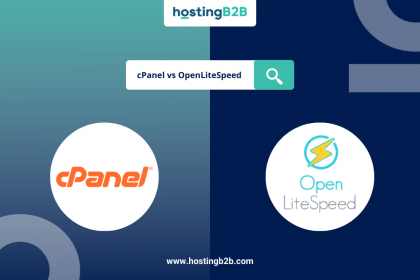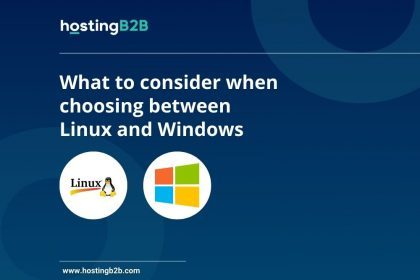backup, Cloud Computing, CPanel, data backup, Dedicated Hosting, Forex Hosting, Hosting, Knowledgebase, Seo Hosting, Server Hosting, Shared Hosting, uncategorized, VPS Hosting, Web hosting |
May 10, 2024
VPS vs Dedicated Server: Choosing the Right Hosting Solution for Your Needs
CPanel, Knowledgebase, Softaculous, uncategorized |
April 12, 2024
Softaculous: Fast & Easy Web Hosting for Business Sites
CPanel, Knowledgebase, Plesk |
March 15, 2024
How to choose the right control panel
When it comes to managing your website, having the right control panel is crucial. A control panel is a web-based interface that allows you to manage your website, server, and...
CPanel, cPanel email account, Databases, disaster recovery, Hosting, iT news, Managed IT Services, Plesk, technology, Wordpress, WordPress Plugins |
August 18, 2022
cPanel vs OpenLiteSpeed
colocation, CPanel, cPanel email account, Dedicated Hosting, Forex Hosting, Hosting, offshore hosting, Security, Seo Hosting, Shared Hosting, technology, VPS Hosting, Web hosting |
August 9, 2022
How do I know when it’s time to upgrade my server?
CloudLinux, CPanel, Dedicated Hosting, Gaming, Hosting, iGaming, iT news, location hosting, Managed IT Services, Plesk, SEO, Seo Hosting, Shared Hosting, SSL, technology, VPS Hosting, Web hosting |
June 14, 2022
What to consider when choosing between Linux Hosting and Windows Hosting
CPanel, cPanel email account, Hosting, Plesk, technology, Webmin |
May 25, 2022
How to choose the right control panel
CPanel, Knowledgebase, whm |
June 9, 2021
Force cPanel users to change their passwords using WHM
Do you want to force your cPanel users to change their passwords after login? If so, follow this tutorial. 1. Login to your WHM Account. 2. Go to Account Functions >> Force Password Change or type Force...
CPanel, Knowledgebase, SSL |
June 9, 2021
Include or exclude a domain from AutoSSL in cPanel
You can include or exclude your domain from AutoSSL in cPanel. If your domain is newly created, wait for a few hours, so cPanel can automatically install an SSL on...
CPanel, Knowledgebase, SSL |
June 9, 2021
How to run autoSSL on your domains in cPanel?
If your domain is created recently, wait for a few hours so that the cPanel can automatically install an SSL on your domain. However, even after 24 hours, if an...