Remove a CSR code from cPanel – SSL
Remove a CSR code from cPanel
When you generate a Certificate Signing Request (CSR) from cPanel, then save it, which is a good thing, maybe you do not want to store it on your server. Instead, remove it because you can keep a CSR code on your PC, so there is no need to storing it on the server.
1. Log into your cPanel account.
2. In the Security section, click on the SSL/TLS icon.
![]()
3. Under Certificate Signing Request, Click on Generate, View or Delete CSR Link.

4. Under Certificate Signing Requests on Server text, you can see your previously generated CSR. You can see delete the option under Action.

5. Click on the Delete option, which is located under the Action option, and you will need to click on Delete again for the confirmation message.
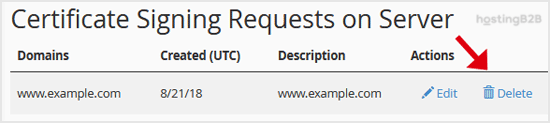
The CSR code will be removed and no longer stored on your server.
Read more about cPanel from our Knowledgebase Blog Articles
- First Item
- Second Item
Recommended Posts

Top 10 Benefits of HostingB2B’s Managed IT Services
June 28, 2024



