How to Redirect subdomain to an external URL in cPanel?
A step by step guide to help you redirect a subdomain to an external url in cPanel.
1. Log into your cPanel account.
2. In the Domains section, click on Subdomains Icon.
![]()
3. Under the Modify a Subdomain list you can see a list of subdomains.
4. Click the Manage Redirection link that corresponds to the subdomain that you wish to manage.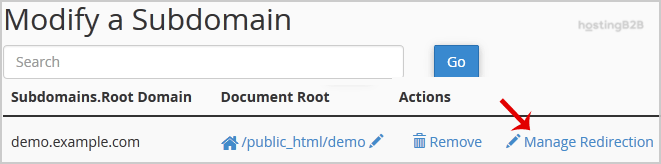
5. Under the Subdomain Redirection option, you should enter the link to which you want to redirect the subdomain in the available text box.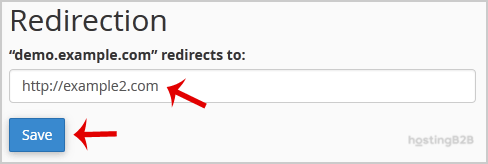
You have successfully redirected a subdomain to an external url in cPanel.
Visit our blog for more knowledgebase articles !
Recommended Posts

Top 10 Benefits of HostingB2B’s Managed IT Services
June 28, 2024



