How to delete account level/global email filter in cPanel?
1. First open Account-Level Filtering in your cPanel Account.![]()
2. Then under Current Filters, you can see all of your existing filters. Click on Delete next to the appropriate filter name.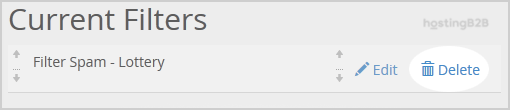
3. After that click on the Delete button.
4. Finally click on the Delete Filter button to remove your filter.
Congratulations you have successfully deleted a global email filter cPanel.
Visit our blog for more knowledgebase articles !
Recommended Posts

Top 10 Benefits of HostingB2B’s Managed IT Services
June 28, 2024



