How to Create a Subdomain in cPanel?
Create a subdomain in cPanel in a few easy steps.
1. Log into your cPanel account.
2. In the Domains section, click on Subdomains Icon.![]()
3. Under Create a Subdomain in the Subdomain field you should enter your subdomain name like demo and should you have several domains, select the appropriate domain from the dropdown list.
4. Finally click on the Create button.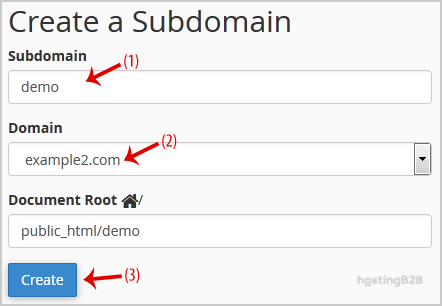
You have successfully created a subdomain in cPanel.
Visit our blog for more knowledgebase articles !
Recommended Posts

Top 10 Benefits of HostingB2B’s Managed IT Services
June 28, 2024



