Business Data Protection Over the Holidays

PROTECT YOUR BUSINESS DATA OVER THE HOLIDAYS
Christmas holiday season is just around the corner and with the daily reminder of cybercrime in the news companies should we aware of the measures they should take in order to protect their own and their clients’ sensitive information while away.
Whatever your business size, any security breach has the potential to be destructive, cost money and cause terrible disruptions to your operations.
Over the holiday break take some extra precautions. It is essential to ensure your business systems and data remain safe and secure. Continue reading to find out ways to minimize risk and give your business and client data the protection it deserves.
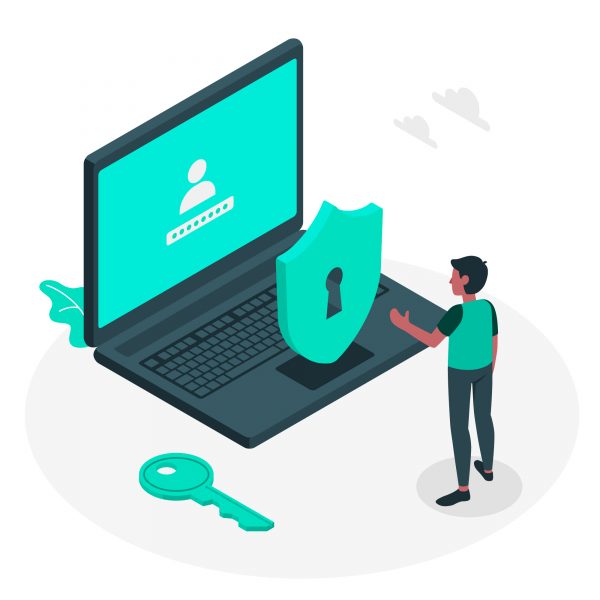
What Are The Holiday Essential Business Data Protection Tips?
It has been stated that more than half the country has started legalizing betting
In May 2018, the US Supreme Court made a historic decision to legalize sports betting country-wide.
The country is now allowing operators to set up iGaming businesses, by letting each state make a decision about whether they want to permit it or ban the activity within their borders and then allowing them to introduce their own legislation
Keep Systems and Software Up To Date
Hackers can become aware of vulnerabilities in certain software, sometimes caused by bugs and these can be exploited to harm your computer system and steal personal data.· Which is why you should set Up Automatic Software Updates to be performed regularly so you do not have to manually do it yourself every time it is needed.
Back Up Critical Data
When working with data it is known that backups are important, but sometimes we need to follow strict rules to make sure everything is in place in case of an emergency. Keep three copies of your data: a secure cloud storage location, an external hard drive or The local machine.
Also you should also, keep a schedule of these backups, test that they are working and keep them fairly up to date.
Invest In A Cloud Service Provider
By investing in a cloud service provider you will be sure that your data is stored, security is managed and your software is up to date. This is especially ideal for small businesses seeking better cyber protection, but may not suit larger organizations.
Secure Your Wireless Network
If your company is using a wireless network, make sure that it is protected. You can use Service Set Identifier (SSID) and Wi-Fi Protected Access 2 (WPA2). This will prevent hackers looking to spy or steal your information from infiltrating your wireless network.
Safeguard or Change Passwords
It is also a good idea to update the passwords for all of your important accounts especially if your emails contain sensitive workplace/client information.
Some basic criteria to know when creating your passwords is that it is best to use unique, longer passwords that are easy to remember but hard to guess. Also it is advised to use different passwords for different services, which is what will help secure your data.
You can use password managers such as LastPass or 1Password which are great security tools, where you can store and manage all your passwords. This will take away the hassle of remembering all of the passwords for each of the different services you use.
Enable Multi-Factor Authentication on Your Services
Enable Multi-Factor authentication where possible in order to add that extra layer of protection to your data.
By adding MFA you essentially require a secondary set of authentication details which can be sent through SMS or email to log in, a fingerprint or a face scan. What this means is, anyone who tries to log in with your details won’t be able to access the account, even with your username and password.
By implementing MFA, hackers won’t be able to use compromised credentials because they don’t have the additional authentication factors needed to gain access to your system.
Train and Educate Your Team
Having the right Cybersecurity procedure in place has to be the responsibility of the entire organization. Therefore it is essential to train and educate employees regularly on the security risks and threats your business faces daily. Your employees are the ones who handle business on a daily basis, so they should know how to protect their work.
Unplug all unnecessary devices.
Prior to leaving the office, you should thoroughly survey the entire area and unplug anything that does not have to be running when away. It is a common mistake for employees to leave heaters or kitchen gadgets on. These should always be unplugged after use, especially when left unattended.
Want to enjoy your holidays? Then we strongly propose you implement these key cyber security measures to protect your data.
It is definitely worth investing time and effort to secure your organization against any potential cyber threats not just during holiday seasons but all year round.
Have any Questions? Let’s CHAT !
Recommended Posts

The Importance of Regular Website Backups
July 18, 2024







