How to update your SiteWorx e-mail address?
If you want to change your SiteWorx email address, then follow these steps.
1. First log into your SiteWorx account. (eg: www.example.com:2443/siteworx/ )
2. Then under SiteWorx User Management, click the Administration menu item if it is not already open.
3. Click on User Accounts.
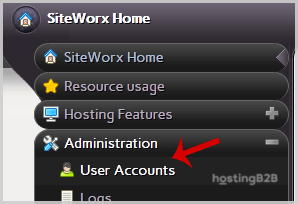
4. Under the Action option, Click the Edit button.
5. In the E-mail field, Enter your new email address.
6. Finally click the Save button.
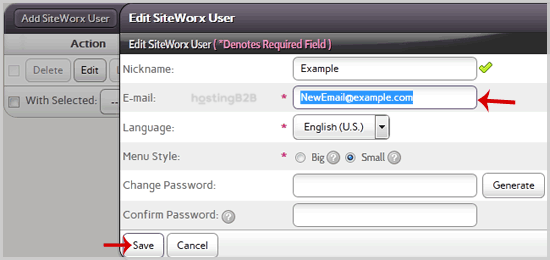
Visit our blog for more knowledgebase articles !
Recommended Posts

Softaculous: Fast & Easy Web Hosting for Business Sites
April 12, 2024



