How to install DirectAdmin on CentOS?
We are going to install DirectAdmin on CentOS 7/8.
DirectAdmin(DA) is a Commercial Hosting Control Panel and is used for selling shared and reseller hosting accounts.
What are the requirements?
– Fresh CentOS 7 or CentOS 8, installed on your VPS/Server.
How to install DirectAdmin?
1: The first step is to log in to your root account using SSH or any other way and enter these commands:
wget -O setup.sh https://www.directadmin.com/setup.sh
chmod 755 setup.sh
./setup.sh auto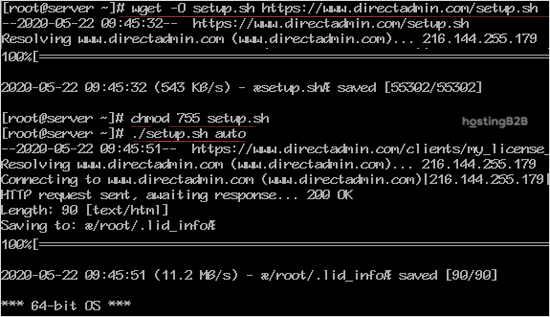
Once the installation starts, it may take from 20 to 30 minutes to complete.
2: After the installation is complete, it will display the login credentials on-screen with the login URL. You can access it by changing the URL in your browser to http://IP-Address:2222 (Replace IP-Address text with your server IP).
You have successfully installed DirectAdmin on Centos.
Visit our blog for more knowledgebase articles !
Recommended Posts

Softaculous: Fast & Easy Web Hosting for Business Sites
April 12, 2024



