How to forward an email in Mozilla Thunderbird?
You can forward an email to other email accounts using Mozilla Thunderbird.
1. Open Mozilla Thunderbird.![]()
2. Go to Inbox, select the message you want to forward and it will show the Forward option. Then click on it.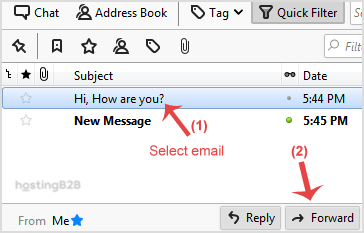
3. Type your message in the message box. Do not make any modifications to the email title and the rest of the text. Then click on Send.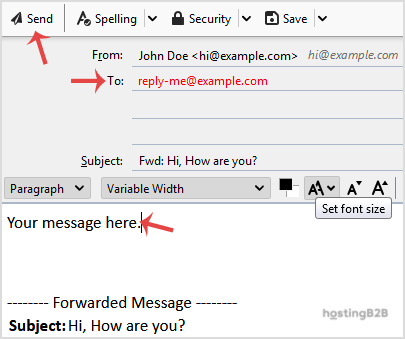
You have successfully forwarded an email using Mozilla Thunderbird.
Visit our blog for more knowledgebase articles !
Recommended Posts

Softaculous: Fast & Easy Web Hosting for Business Sites
April 12, 2024



