How to disable Apache SpamAssassin in DirectAdmin?
You can disable Apache SpamAssassin in DirectAdmin in 3 steps.
1. Firstly log in to your DirectAdmin Account.
2. Then go to the E-mail Manager section and click on the SpamAssassin Setup icon.
![]()
3. Finally on the top right-hand side, click the Disable SpamAssassin button.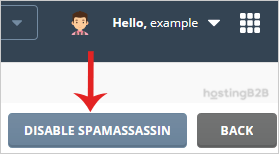
You have successfully disabled Apache SpamAssassin in DirectAdmin.
Visit our blog for more knowledgebase articles !
Recommended Posts

Softaculous: Fast & Easy Web Hosting for Business Sites
April 12, 2024



