Change php version via Cloudlinux selector in DirectAdmin
You can use CloudLinux’s selector to change your website’s PHP Version in DirectAdmin. CloudLinux provides various PHP Versions to choose from.
1. Log-in to your DirectAdmin account.
2. In the Extra Features section, click on the Select PHP version icon or type Select PHP in the navigation filter box. The option will appear. Click on it.

3. In front of Current PHP version, click on the drop-down menu and choose the version you wish to use.
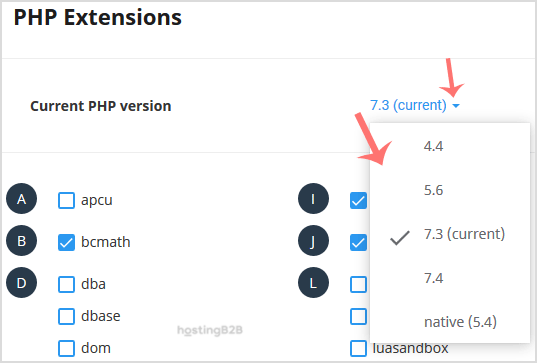
4. Click Set as current.
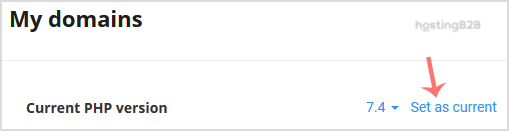
You have successfully changed the php version using Cloudlinux Selector in DirectAdmin.
Visit our blog for more knowledgebase articles !
Recommended Posts

Softaculous: Fast & Easy Web Hosting for Business Sites
April 12, 2024



