Access your email account from Plesk webmail?
You can access your Email account directly from Plesk Webmail.
Firstly open https://webmail.example.com, replace example.com with your domain name and enter your full email address and password in the user login details.
Then click the Login button afterwards.
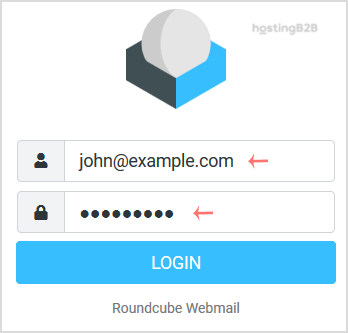
After successful login, your email will open, and you can check or manage it.
Visit our blog for more knowledgebase articles !
Recommended Posts

Softaculous: Fast & Easy Web Hosting for Business Sites
April 12, 2024



