How to Remove A Category in WordPress
If you want to remove the WordPress category, then follow this instruction:
1. Login to your WordPress admin dashboard.
2. Under the dashboard menu, hover your mouse on Posts and then click on Categories.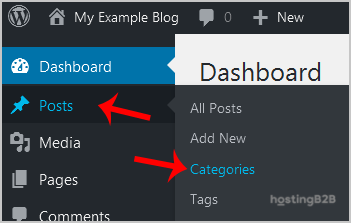
3. On the right side, you can see a list of categories. Hover your mouse on a category you wish to remove, and a few options will appear. Click on the Delete option. The confirmation option will appear. Click on OK.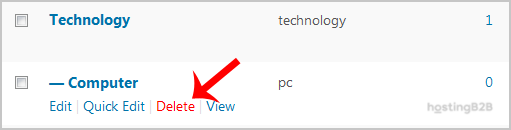
Recommended Posts

Top 10 Benefits of HostingB2B’s Managed IT Services
June 28, 2024



